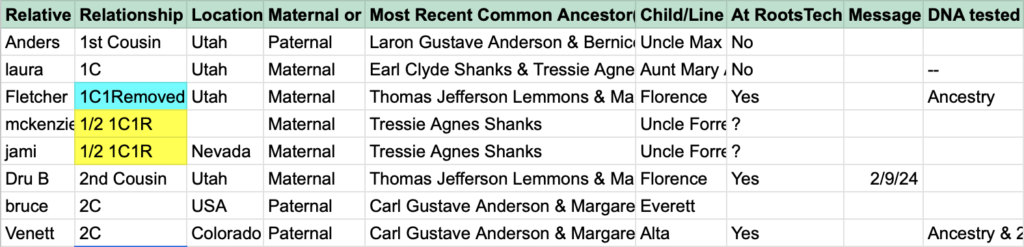
Click here for my free template to organize your Relatives at RootsTech online experience: Just click the blue “Use Template” button to open it fully. I added an example tab and how-to tab, plus a few more tabs to get you started. Let me know how this works for you, or if you have suggestions to improve the template.
To use Relatives at RootsTech, all you need to do is register for the free online RootsTech conference Feb. 29-March 2, 2024. (Or be registered to attend the in-person conference at the Salt Palace in Salt Lake City, Utah).
Make sure you have a free FamilySearch.org account (Get one at this link). This is your ticket to all kinds of free family history records and resources, including a robust, global family tree. If you’re not already using the FamilySearch tree, see if you have a deceased grandparent or great-grandparent in the tree. Put in their child who is your ancestor, if they are not already in the tree. If it’s a living person, you’ll be the only one who can see living people you add. Build the tree on FamilySearch down to yourself.
Now you can play the Relatives at RootsTech game! Just click the “Find Relatives at RootsTech” button on the FamilyTree app, or on the new RootsTech 2024 app (orange and hot pink for 2024). If you want to see if your friends on social media have a common ancestor with you, then scroll down and hit Share. It will give you the choice of how to share the Relatives at RootsTech link: on Facebook, by copying the link or various ways.
I am teaching a one-hour class in-person at RootsTech Friday, March 1st at 8 am called 5 Ways to Mine Relatives at RootsTech: Get the Most Out of Your Connections. I’ll share 5+ ways to get all the gold you can from Relatives at RootsTech. It’s no surprise that cross-checking your relatives with your DNA match lists is one of the things I will demonstrate. I hope you’ll attend if you are in Salt Lake for the conference. This class will not be recorded or live-streamed, but I’ll share my syllabus and handout on this site, for those who want to dig in.
One of the five ways is to start a Cousins’ Club for descendants of an interesting ancestral couple. You can make this a private group on Facebook to share all kinds of old photos and family history stories and memories. WhatsApp could be another option for a Cousin Club group. Here’s an example of my Robert Harris Jr & Hannah Maria Eagles Cousins’ Club on Facebook:
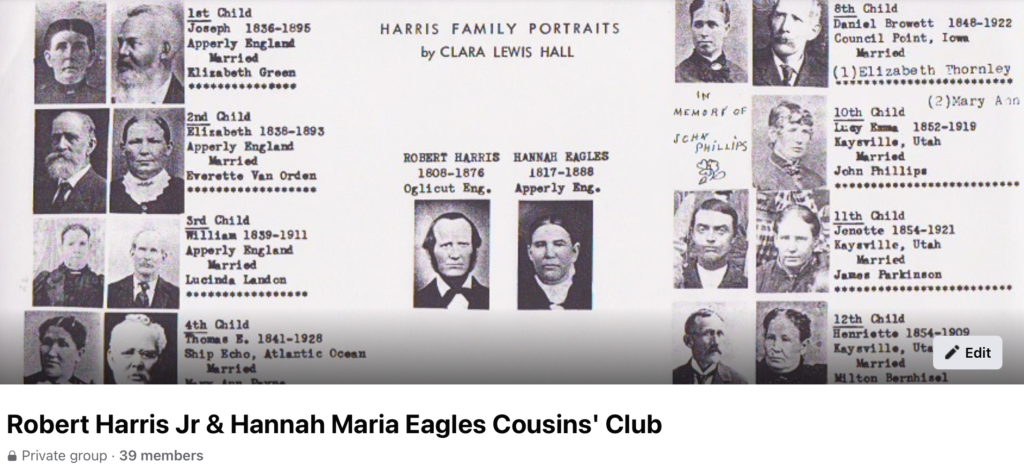
I have a theory that almost every community in the Western United States has at least one descendant of Robert Harris Jr and Hannah Maria Eagles. I know three families who live within two miles of me who are my 3rd Cousins and 4th Cousins on this line.
The Relatives at RootsTech experience is open now, and will stay open until March 31, 2024. Go try it and see how many relatives you have who are also registered for RootsTech. Right now, I have 14,722 relatives who are registered for RootsTech. Most are distant cousins, but there are a fair number of 2nd and 3rd cousins. By the time RootsTech starts on February 29, 2024 (Leap Day), I will probably have over 50,000 relatives who are registered for RootsTech. 3 million people registered last year and about 15,000 people attended in-person! This is a very big conference. I’m here to help you navigate it.
Watch for more posts from me and on-site updates. Kristin Chenoweth was recently announced as the Saturday 11 am Keynote Speaker. She will be amazing, and yes, you can watch her keynote live, as long as you register for the free RootsTech conference.
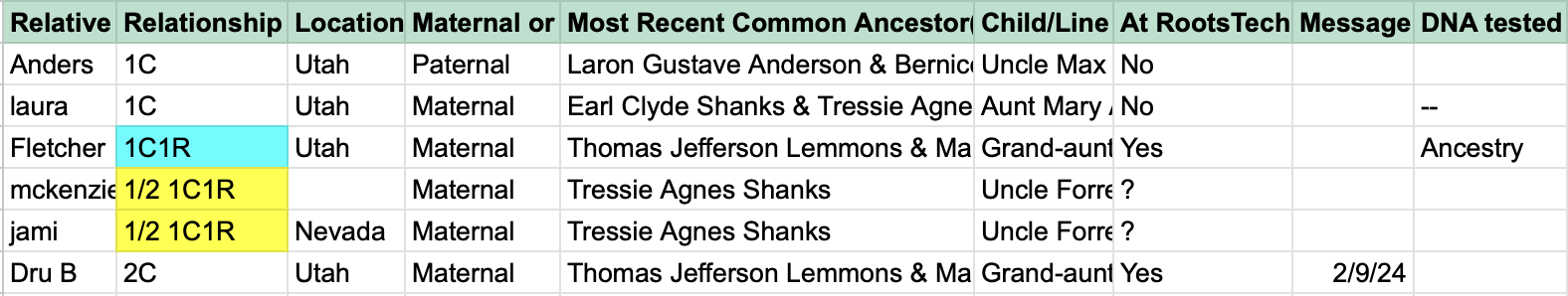
I would LOVE to see the syllabus and handout. This is one of my favorite parts of RootsTech. I am always amazed at who I “find”
Hi Vicki! The syllabus has been uploaded to the RootsTech website on my class page. Try this link: https://www.familysearch.org/en/rootstech/session/5-ways-to-mine-relatives-at-rootstech-get-the-most-out-of-your-connections. I’ll also be uploading it here at some point. If you are attending in-person, please come and say hi after my class!